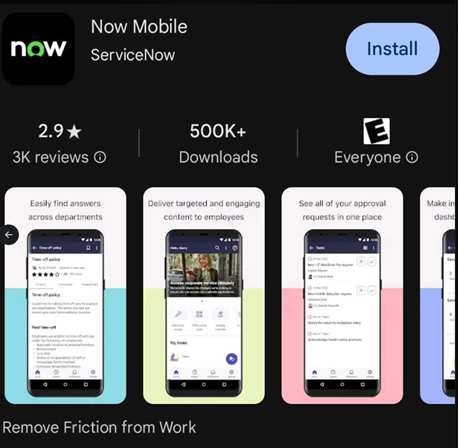This website is designed to hold the information and resources that are specific to the Whistler Blackcomb Snow and Bike School.
For company wide information, you will want to use the Epic Employee Website or App.
The Our School page gives a general overview of the school structure, mission and leadership team. You can also contact details for supervisors and managers in this section.
The Snow School and Bike School Staff pages are the more administrative elements of your job with us. Things, like perks, scheduling, and compensation. If you are new to the school make sure to check out the New Staff information page
The Training tab will give you important information about all our training opportunities and a library of resources to help you with your lessons.
And finally, the last tab is dedicated to Safety. You can download the safety manual, Snow school terrain maps, and familiarize yourself with some of our safety initiatives.
Getting confused between an OSO, SSO, OST and OTS?! We hear you!
There’s A LOT of abbreviations at Whistler Blackcomb and in the Snow and Bike School worlds. Head here to familiarise yourself with some of them!

The APP: New app "NOW Mobile" for 24-25
As a Vail Resorts employee, EpicEmployee is your hub for all things Vail Resorts. You can use it to access company information, get help with HR or IT issues, find company news and announcements, and so much more. Download the Now Mobile app to access EpicEmployee on the go, right from your smartphone. Looking for information about EpicEmployee features?
Now Mobile App System Requirements
Now Mobile supports the latest two versions of Apple iOS, and the latest four versions of Google Android. If your device is incompatible with the mobile app, you can access EpicEmployee on a desktop computer or mobile browser at epicemployee.vailresorts.com. If you have additional issues, contact the IT Support Center.
How to Download & Login to EpicEmployee via Now Mobile App
1. Search for Now Mobile in Google Play Store or Apple App Store (screenshot is the app in Play Store). For Apple devices, you will need IOS 16.0 or greater.
Download and open the Now Mobile App
3. It should automatically ask you to add in an instance.
***In the 1st line fill in: epicemployee.vailresorts.com
In the 2nd line (Nickname) name it something that makes sense to you (This doesn't matter for getting in – you could use something like “EpicEmployee” or “Vail Resorts”)
4. Click "Save and Login"
5.Click the "Login with SSO" link.
6. This should bring you to the SSO login page, login with your credentials, including your Vail Resorts email and password.